How To: A Cleaner Computer
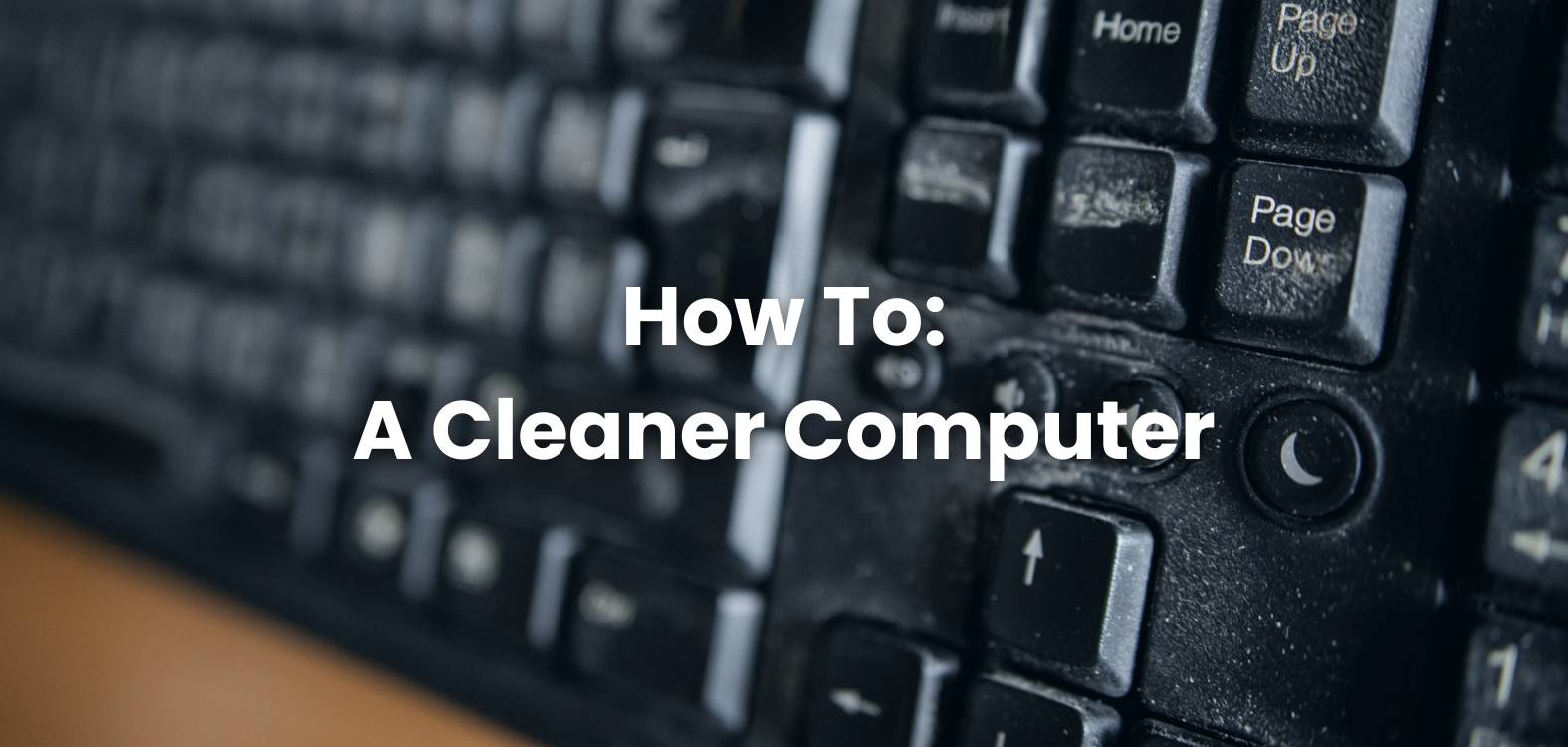
(Spoiler: They’re Dirtier Than We Want to Believe)
Computers are a part of daily life for many people around the world, and unfortunately that means they are subject to regular spills, dirt, and other unsavory things. In fact, shared computer stations can have over 400 times the bacteria of a toilet seat – ew!
Due to the fragile nature of electronics combined with how hidden messy buildup can be, many people put off cleaning their computers for way too long. Follow these quick tips about once a month to keep your computer germ-free and running well:
Keep Your Screen Fingerprint-Free
Somehow, computer screens seem to be a magnet for dust and smudges. Those with touchscreens fare even worse. Try glass or eyeglass cleaner for a quick and easy way to remove spots, rubbing gently with a microfiber cloth. Warning: Be careful not to push too hard on your screen, as that can do permanent damage.
Disinfect Your Keyboard
Keyboards often take the brunt of regular use, and therefore accumulate the most grime. To keep your laptop or desktop keyboard clean and functioning for years to come, all you need is rubbing alcohol, microfiber clothes, and canned air.
First, start by using your canned air to blast out crumbs and dust from underneath your keys and any vents or ports to the side of your machine. Use quick, short bursts of air to minimize moisture and potential damage to your computer.
Liquids are the absolute enemy of electronics, so opt out of sprays or water when cleaning off your keyboard. After wiping off the dust and particles expelled from your canned air, pour a small amount of rubbing alcohol on the microfiber cloth. Again, quick, short movements are key when running the cloth across your keyboard. The alcohol should take off any oils or spills in one or two swipes, and disinfect your computer in the process.
Don’t Neglect the Outside Cover
Once the inside of your computer or laptop is clean, don’t forget to take the same care for the outside. Using the same rubbing alcohol and microfiber cloth, swipe across the back, top, and bottom of your machine. This should be the easiest part of the cleaning process as there are no areas for moisture to get trapped. It will also leave your machine looking shiny and new!

